if you're on macos and can't open the application due to potential "malware" just navigate into settings > privacy & security > completely scroll to the bottom > allow johnify
I'm assuming Windows? I think its a Windows Antivirus block that can be overridden. Try this
Open "Windows Security" (this is the new hub/home of Defender)
Go to "Virus & threat protection" on the left sidebar
Click "Protection history"
Here you'll see a list of the last actions Windows Defender took - it'll say "Threat removed or restored" or something along those lines - click on it and confirm the file name and you can then "Allow" the threat from here
This will then add the filename/file to the "Allowed Threats" section and won't bug you again for that file!
← Return to application
Comments
Log in with itch.io to leave a comment.
I genuinely like the music. I like how it sounds. It sounds nice.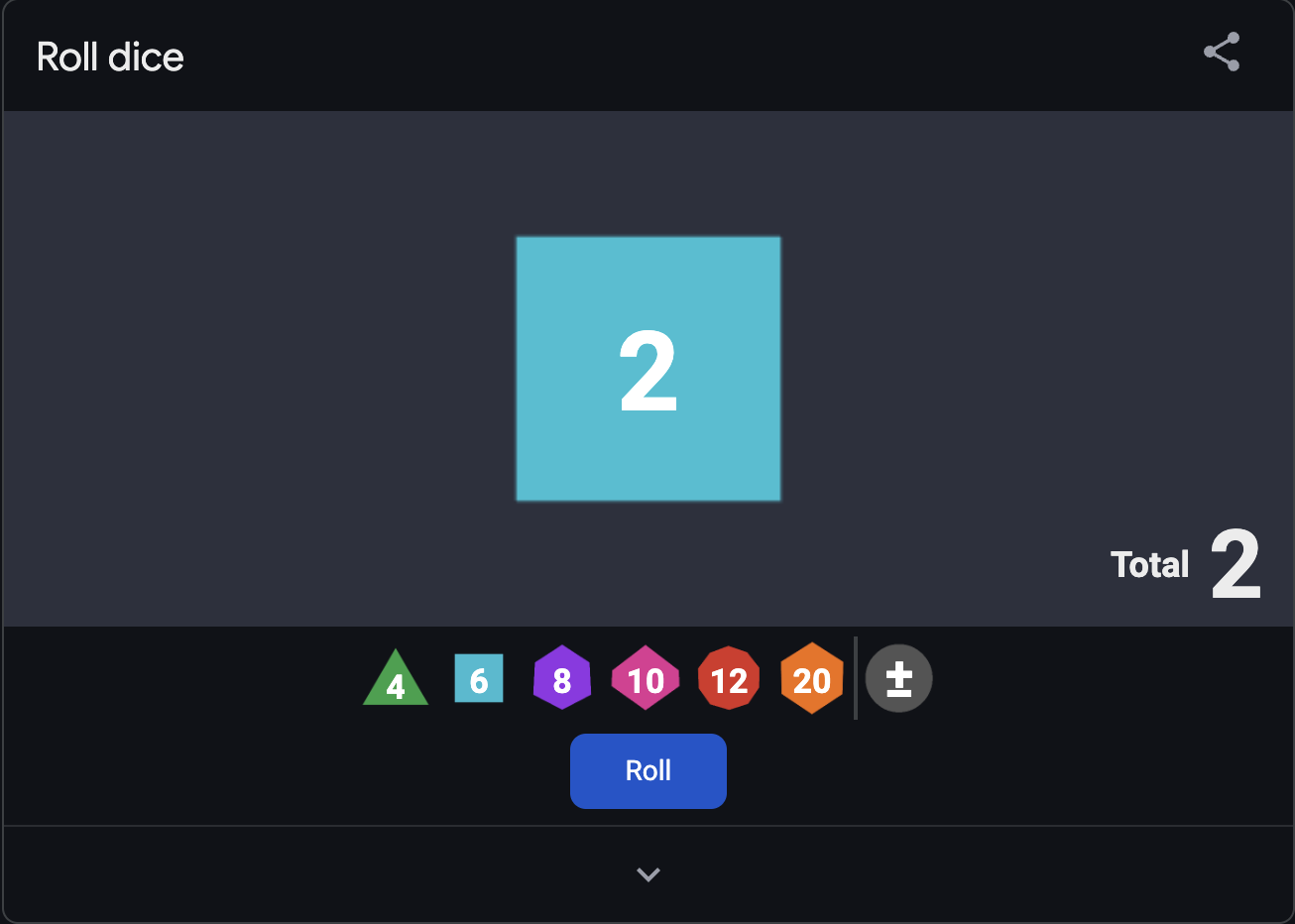
if you're on macos and can't open the application due to potential "malware" just navigate into settings > privacy & security > completely scroll to the bottom > allow johnify
It won't open as when I try to open the file it says "The file contains a virus or potentially unwanted software"
Dang, which OS?
I'm assuming Windows? I think its a Windows Antivirus block that can be overridden. Try this
Open "Windows Security" (this is the new hub/home of Defender)
Go to "Virus & threat protection" on the left sidebar
Click "Protection history"
Here you'll see a list of the last actions Windows Defender took - it'll say "Threat removed or restored" or something along those lines - click on it and confirm the file name and you can then "Allow" the threat from here
This will then add the filename/file to the "Allowed Threats" section and won't bug you again for that file!